You can find the filter option right below the search box. It is small but very effective!

Clicking the button reveals a list of filter options.
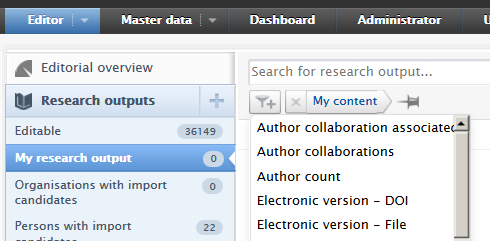
Before you continue, make sure My Content is there!
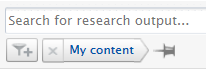
Otherwise filter on your institute first.
Click filter, then select Type and select all the following types:
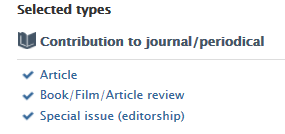
Click filter, then select Publication category and Scientific
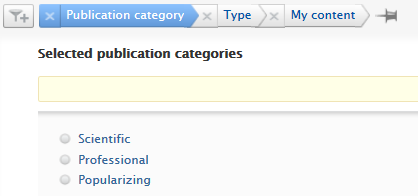
Click filter, then select Electronic version – DOI
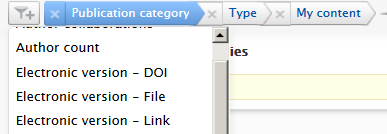
Select Does not have a DOI associated
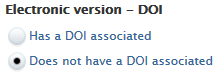
Click filter, then select Period, and Publication year: Last year (2018)

If you want a report for multiple years, select Interval, and add the start Year and end Year of the period you want to filter.

To filter on your institute, click on the filter and select Managing organisational unit
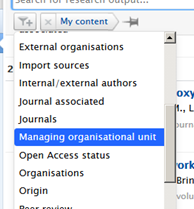
Type the name of your organisation (institute).
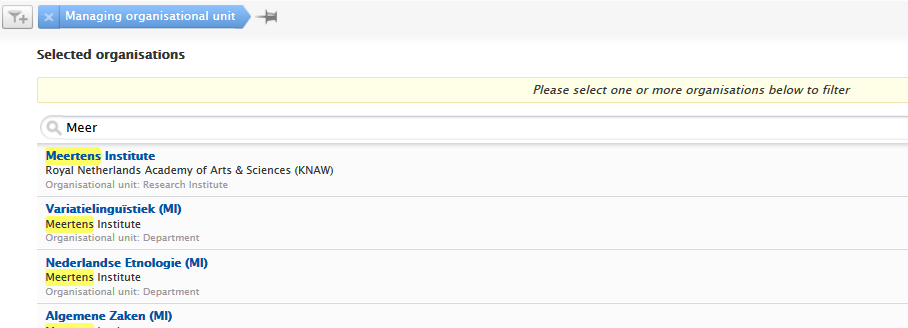
And, if relevant, select Selected and all underlying organisations.
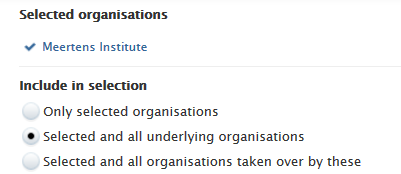

Go to Pure (https://pure.knaw.nl/)
Click Research outputs:

Click Filter button:

Select Open Access status:
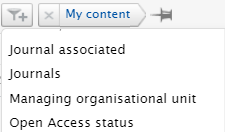
Before you continue, make sure My Content is there! Otherwise filter on your institute first.
For filtering output without OA status, select None and/or Indeterminate from the list:
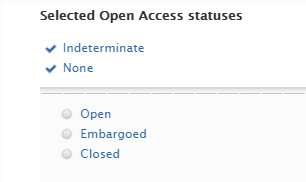
Click filter, then select Type and select all the following types:
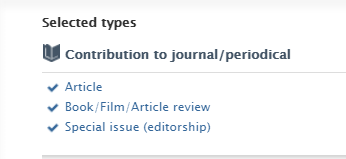
Click filter, then select Publication category and Scientific:
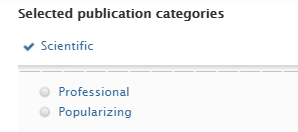
Click filter, then select State and select all the following types:
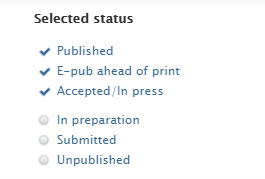
Click filter, then select Period, and Publication year: Last year (2018)

If you want a report for multiple years, select Interval, and add the start Year and end Year of the period you want to filter.

