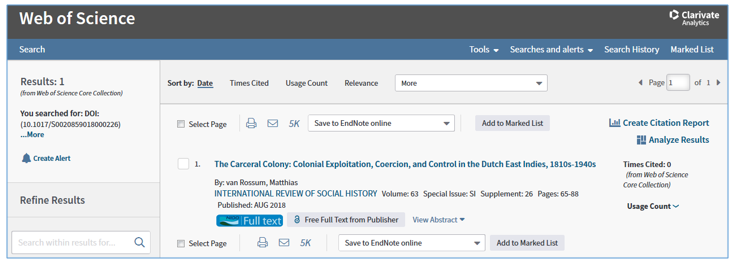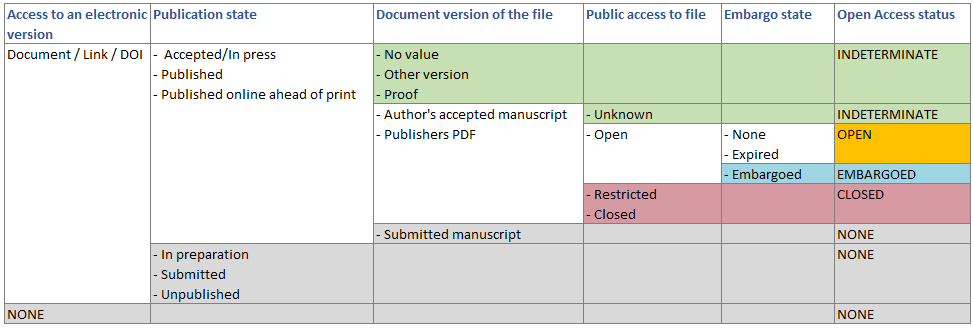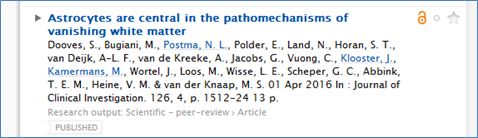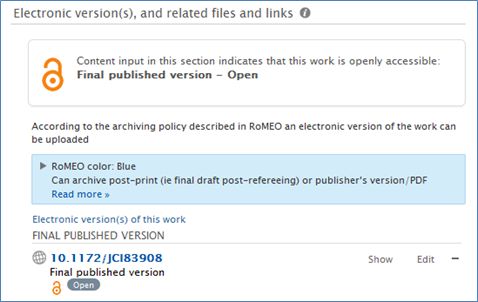Een artikel wordt als Open Access beschouwd als de gepubliceerde versie van het artikel vrij toegankelijk is gemaakt op de website van de uitgever, of als de finale auteursversie vrij beschikbaar is gesteld in een ‘trusted repository’. Dit laatste wil zeggen dat het repository geregistreerd moet zijn in de OpenDoar directory.
Pure fungeert als het KNAW repository en is in de OpenDoar directory geregistreerd. Pure is bovendien de bron voor de Open Access verantwoording/rapportage van de KNAW.
In Pure krijgt een publicatie een ‘open access’ label als:
- er een electronic version (file/DOI/link) is toegevoegd,
- de document version ‘publisher final version’, ‘proof’ of ‘accepted author version’ is en
- de public access to file op ‘open’ is gezet.
Onder ‘electronic version(s)’ wordt (een link naar) de eigenlijke publicatie vastgelegd. Het kan gaan om de definitieve gepubliceerde versie, of om een ‘auteursversie’. In het laatste geval kan het gaan om een versie die de officiële versie vooraf is gegaan, of om een versie die na de officiele publicatie is gemaakt.
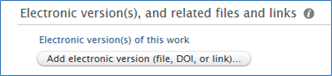
Je hebt hier drie keuzes: Je kunt een bestand uploaden, of – als het bestand al Open Access beschikbaar is op de website van de uitgever of in een ander repository – de Open Access gegevens via de DOI of de link naar de uitgeverswebsite vastleggen.
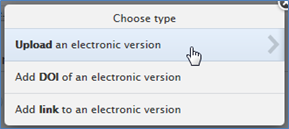
NB: Gebruik niet de ‘other links’ of ‘other files’ – Bestanden die hieronder worden vastgelegd worden niet als Open Access meegeteld.
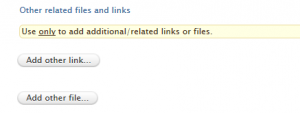
Wanneer de publicatie vrij beschikbaar is via de website van de uitgever, kan volstaan worden met het toevoegen van de DOI of de link naar de website van de uitgever of het tijdschrift.
[return_post_id]
Er is niet “één manier” om er achter te komen of er een Pdf of ander full text bestand in Pure geplaatst mag worden. Wel zijn er verschillende ‘tools’ die je kunnen helpen om hierachter te komen. Als het gaat om de uitgeversversie van de publicatie, dan is de tool ‘Unpaywall’ nuttig.
Unpaywall is een service die op basis van de DOI van een publicatie opzoekt of er een ‘gratis’ versie van de publicatie beschikbaar is. Deze informatie wordt opgehaald uit zo’n 50.000 tijdschriften en OA repositories wereldwijd. Unpaywall kan als plugin in je browser (Chrome of Firefox) worden geïnstalleerd. Wanneer je een publicatie op de website van het tijdschrift bekijkt zoekt Unpaywall automatisch op of er een open access versie van de publicatie beschikbaar is.
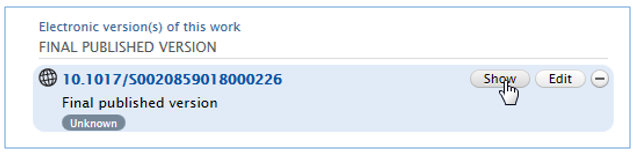
Een vergelijkbare service wordt geboden door Kopernio dat door Clarivate wordt gepropageerd.
Ook Clarivate’s Web of Science heeft informatie over de ‘open access status’ van een publicatie.
Artikelen in tijdschriften die in de Directory of Open Access Journals (DOAJ) zijn opgenomen, zijn per definitie Open Access. Pure geeft bij een tijdschrift aan of het is opgenomen in de DOAJ.
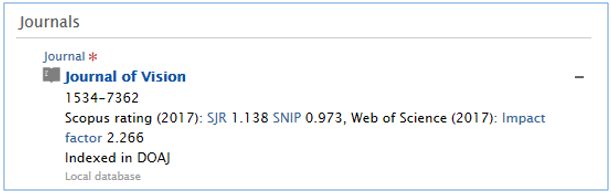
NB: De VSNU beschouwt de opname in de DOAJ als een bijzondere categorie van Open Access.
id: [return_post_id]
Zoals te lezen op het KNAW intranet (https://intranet.knaw.nl/nl/ict/openaccess), is het officiële KNAW beleid dat van elke publicatie een (PDF) bestand in Pure (het KNAW repository) gedeponeerd wordt. Evengoed is de primaire doelstelling van het beleid dat de publicatie vrij toegankelijk (gratis) op het web beschikbaar wordt gemaakt voor het brede publiek. Of dit via Pure, een extern repository, of de website van de uitgever gebeurt, is dan minder relevant. Wel heeft het nog altijd de voorkeur dat er ook een bestand in Pure gedeponeerd wordt. Doe dit zeker wanneer de uitgeversversie niet beschikbaar gemaakt mag worden, maar wel een auteursversie.
[2691]
id: [return_post_id]
Het opslaan van een Open Access versie van de publicatie in Pure wordt door de KNAW sterk aangemoedigd maar er kan ook een link (URL of via DOI) worden vastgelegd naar een open versie die ofwel door de uitgever online beschikbaar wordt gesteld of in een extern repository is opgenomen. Wel moet de link ‘duurzaam’ (persistent) zijn.
NB: Voor publicaties waarvoor een EU grant is ontvangen gelden er stringentere regels en kan het niet voldoen aan deze regels betekenen dat een deel van de grant ingehouden wordt als de publicatie niet Open Access wordt gemaakt.
id: [return_post_id]
Als het tijdschrift of de uitgever geen mogelijkheid biedt voor het Open Access maken van de gepubliceerde versie, dan heeft het de voorkeur om het ‘accepted author’s manuscript’ in Pure vrij beschikbaar maken.
Als het tijdschrift of de uitgever ook dit verbiedt, of wanneer een publicatie onder embargo staat, kan er ook voor gekozen worden om de publicatie via een Request for Copy (RfC) via het Pure onderzoeksportal bij het publiek aan te bieden. Dit wordt niet meegeteld als een Open Access publicatie, maar sluit wel aan bij de Open Access gedachte.
id: [return_post_id]
Pure gebruikt de volgende criteria om een publicatie als ‘open’ te oormerken:
Het werk moet uitgegeven (published) zijn, dat wil zeggen (elektronisch) beschikbaar op de website van de uitgever of in papieren vorm gedistribueerd, of het werk moet geaccepteerd zijn voor publicatie te worden.
Dit betekent dat één van de volgende drie publicatie-statussen gebruikt kunnen worden:
- published;
- e-pub ahead of print;
- accepted/in press.
Er moet tenminste één bestand (pdf), link of DOI vastgelegd zijn en hierbij moet aangegeven zijn dat:
- Het gaat om de ‘final published version’ of het ‘accepted author’s manuscript’;
- het bestand vrij toegankelijk is voor het publiek (public access to file = ‘open’);
- er geen embargo op het bestand rust (of deze is inmiddels verlopen).
id: [return_post_id]
Als er meer dan één ‘electronic version’ is, bepaalt Pure de open access status van de publicatie aan de hand van de ‘meest open versie’. Hoe Pure dit doet, is het best te begrijpen door het volgende schema te doorlopen. Als volgens dit schema tenminste één van de aanwezige versies de status ‘open’ krijgt, zal Pure de publicatie als ‘open’ oormerken.
Het logische schema aan de hand waarvan Pure bepaald of een publicatie ‘open’ is.
id: [return_post_id]
Pure geeft dit visueel aan met het open access icoontje: ![]()
Dit icoontje is bedoeld als visueel hulpmiddel en biedt de gebruiker de mogelijkheid om snel te zien of de open access gegevens juist zijn vastgelegd.
De lijstweergave: het OA icoontje staat achter de titel.
De detailweergave. Hier wordt tevens aangegeven welke electronic version van de publicatie ‘open’ is (hier de ‘Final published version’).
Voor een uitgebreide analyse van de publicaties kan er met behulp van filters op relatief eenvoudige wijze een selectie gemaakt worden van de open access publicaties. Zie hiervoor ‘selecties en rapportages van open access publicaties’.
id: [return_post_id]
Pure is functioneel ingericht op het registreren en rapporteren op aantallen open access. Dat houdt twee dingen in:
- dat Pure op basis van de vastgelegde gegevens (publicatiestatus, toegankelijkheid, versie van het bestand) vaststelt of een publicatie open access is.
- Dat met deze criteria een definitie van open access wordt gegeven.
Wat de KNAW betreft voldoet de in Pure gehanteerde definitie van open access aan de interne verantwoordings-eisen. De VSNU hanteert aanvullende eisen en differentieert tussen verschillende ‘gradaties’ van open access. De KNAW heeft besloten door de VSNU gehanteerde richtlijnen niet te volgen. Dit betekent dat de door Pure geboden oplossing gebruikt kan worden om over open access te rapporteren.
id: [return_post_id]
The Academy has three open access agreements that all researchers at the institutes can use: Cambridge University Press, Elsevier, and Wiley.
Reading access applies to all journals belonging to the publishers with which there is a contract (so including Cell and The Lancet). Every KNAW employee has direct automatic access to the content licences from workstations within the Academy.
Every researcher is entitled to publish open access articles free of charge, subject to the following conditions:
- s/he is affiliated to an Academy research institute, and also
- is the corresponding author of the article concerned.
This agreement does not cover all journals. You can check this via the journal browser (select ‘KNAW’ in the ‘I am a researcher at …’ box).
Publishers where researchers can publish articles on an open access basis at no additional cost:
Cambridge University Press
Elsevier
Note: The Lancet and Cell journals are excluded from open access publishing
Wiley
There are several sources to determine Open Access (OA) status of outputs:

Unpaywall is developed by a non-profit company called Our Research (previously Impact Story). It offers an open database of free scholalry outputs by harvesting OA contents across over 50,000 publishers, repositories, and data sources including Crossref, DOAJ, PubMed Central, and DataCite based on DOI of publications. Unpaywall offers plugin for Chrome and FireFox.
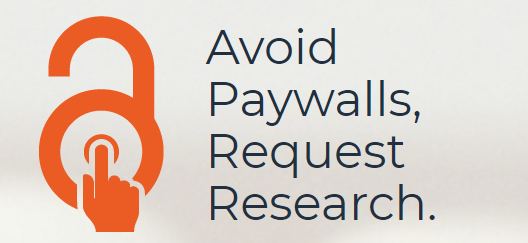
Open Access Button is supported by SPARC (Scholarly Publishing and Academic Resources Coalition). It aggregates data from Unpaywall, OpenAIRE, Europe PMC, Base, and other sources. It offers Chrome plugin.

Kopernio is a tool provided by Clarivate Analytics. It finds the full text PDF of research outputs. Kopernio offers free browser plugin for both Chrome and FireFox.

Directory of Open Access Journals (DOAJ) contains more than 13,000 Open Access peer-reviewed academic journals. Apart from metadata such as subject, publisher info, peer review type, langugae, DOAJ also provides information about the Creative Commons (CC) License of indexed Journals.

Directory of Open Access Books (DOAB) is a free service of OAPEN Foundation. It covers peer- reviewed Open Access books from different disciplines made open by publishers.

Netherlands research portal is a comprehensive collection of Dutch open research information, covering publications, research data sets, research software items, from Dutch institutional repositories and research information systems (CRIS), linked to research grants (NWO) and research performing organizations (UNL, VH, KNAW, NFU).
Some scholarly databases such as Web of Science (WoS), Scopus (with subscription), and Dimensions offer Open Access (OA) status of research outputs based on Unpaywall data.

For more information on Open Access publishers:
https://www.openaccess.nl/en/what-is-open-access/open-access-publishers

Creative Commons is a global nonprofit organization that enables sharing and reuse of creativity and knowledge through the provision of free legal tools. It offers licenses to facilitates share, reuse and remix of materials. The licenses helps creators and other rights holders to offer certain usage rights to the public, while reserving other rights.
A graphical overview of Creative Commons License and their descriptions are presented in the following figure.
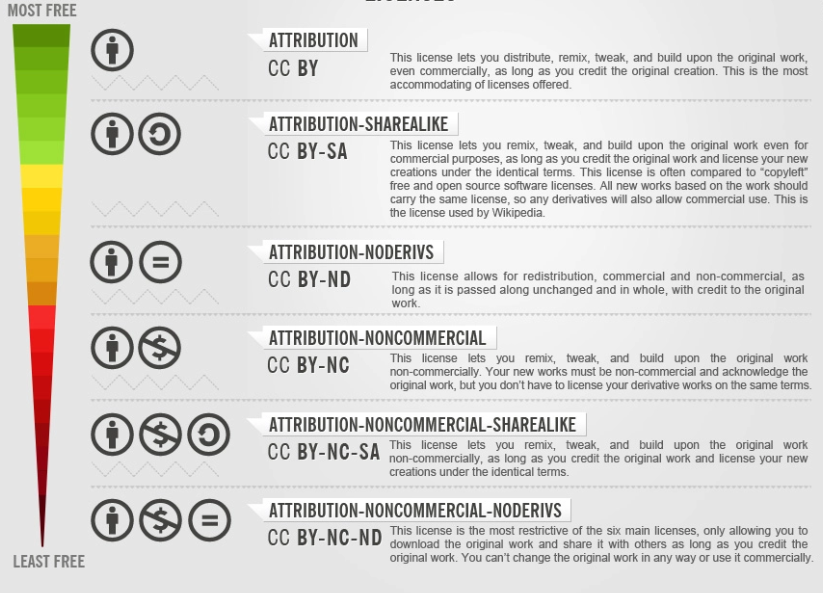
For more information see here: https://creativecommons.org/licenses/
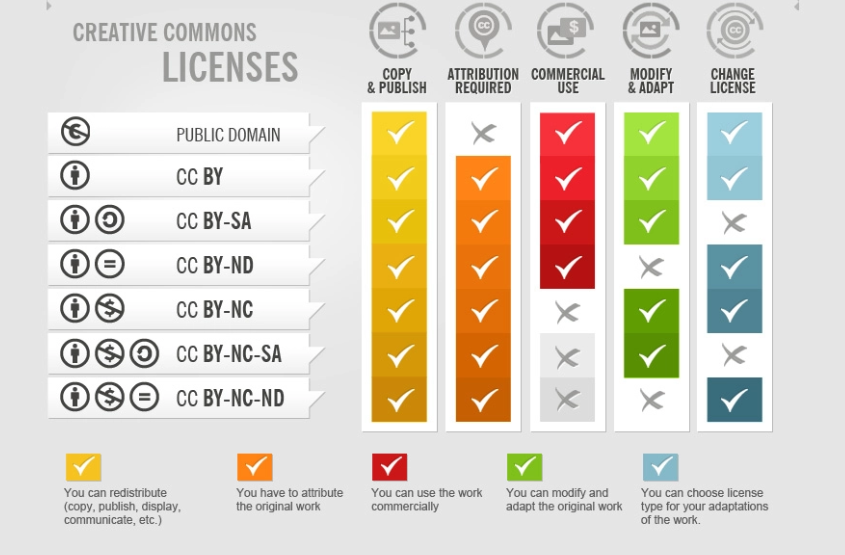
Creative Commons licenses by Foter (2015) (CC-BY-SA)
Also see the NWO Guide to Creative Commons for Scholarly Publications and Educational Resources:
https://www.nwo.nl/sites/nwo/files/media-files/Creative%20Commons%20guide_final.pdf
Note: if you have access to an article (through a database or IP) it does not necessarily mean that the article is open access! Therefore it always worth to check the OA status of publications.
Check the article’s journal website. If a publication is OA then it is visible (via OA logo or OA statement) on the publisher website.

It is suggested to add Unpaywall/Open Access Button/Kopernio plugins to your Chrome or FireFox (if possible) browsers. In this case the OA logo or Unpaywall Button (green for OA vs. gray for non-OA) will show the OA status of publications.
Unpaywall
- Add Unpaywall plugin to your browser.
- Check the OA status of the article (green vs. gray button) in the right side of the article.
- If you are interested it is possible to enable the plugin to indicate the OA (Green, Gold, or Bronz) colors. For this, click on the Unpaywall button in your browser, click settings, and then check the OA Nerd Mode as shown bellow:
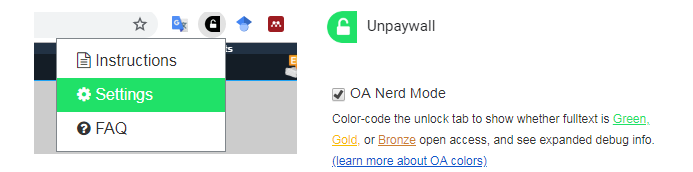
Open Access Button

You can use the Open Access Button in two different ways:
- Search the article in Open Access Button by using either article’s URL, DOI, PMID, PMCID, or title. The OA Status will be shown.
- Click on the OA button in your chrome browser. It will show the OA status of the article.
Kopernio

- Add Kopernio Plugin to your browser.
- Create an account.
- When you search an article the ‘View PDF’ button will appear both in the browser navigation bar and in the left side of the article and identify if you have access to the full text.

Other Tools
Search OA databases such as PubMed Central, DOAJ, DOAB, Core, Science Open, Open Research Central.
Other databases such as Web of Science, Scopus (only when you have subscription) and Dimensions show information on the OA status of articles.
Note: It is suggested to use a combination of different tools to identify the OA status of a publication.
Also see Tools to determine OA publications and KNAW OA deals with publishers.

Based on Budapest Declaration (2002) and Berlin Declaration (2003), Open Access (OA) means unrestricted online access to Peer-reviewed scholalry research for any user. It includes the right to read, download, print, copy, distribute, search, link, crawl and mine. Another definition of Open Access by Suber (2004)is: “Open-access (OA) literature is digital, online, free of charge, and free of most copyright and licensing restrictions“, (See Open Access Overview, CC BY 3.0 US). OA articles are free to read online, either on the publisher website or in an OA repository (Piwowar et al., 2018). For more info visit: ec.europa.eu
Why Open Access is important?
- Requried by funders such as NWO and EU as a condition for funding.
- Facilitates transtition to Plans S (see also PlanS 10 Principles and revised PlanS princiles) that by 2020 scientific publicaitons resulted by public funds must be published in OA journals.
- Increase accessibility, usage, visibility, and impact of research outputs.
For pros and cons of OA visit here:
https://www.openaccess.nl/en/what-is-open-access/pros-and-cons
There are different types of Open Access (OA) publications:

Gold OA refers to publications in an open access journal (for example PLOS journals) for which the Article Processing Cost (APC) has been payed by authors, institutes, or research funders.

Green OA refers to publications in a journal that are also available in an open access repository. These publications
(pre-prints or post-prints with publisher permission) are whether self-archived in either an institutional or disciplinary repository (such as arXiv.org) by the authors/librarians or archived in systems such as PubMed Central (PMC).

Bronze OA refers to publications in a journal that are open access and free to read on publisher’s website (but not free to reuse, adapt, or share) after the embargo period. These publications are not considered as real open access since there is no clear license/terms of (re)use that can be revoked at any time by the publisher.
Hybrid OA (payed OA) refers to publications in a subscription journal that are open access. Hybrid journals offer authors (for a fee) the option of making their articles open access. These journals have both closed and OA articles.
For more information on OA colors visit:
https://en.wikipedia.org/wiki/Open_access
Also, as explained here, Unpaywall offers the different colors of Open Access if it is enabled in the plugin. How does Unpaywall define green, gold, bronze, and hybrid types of OA is shown bellow:
Is article OA?
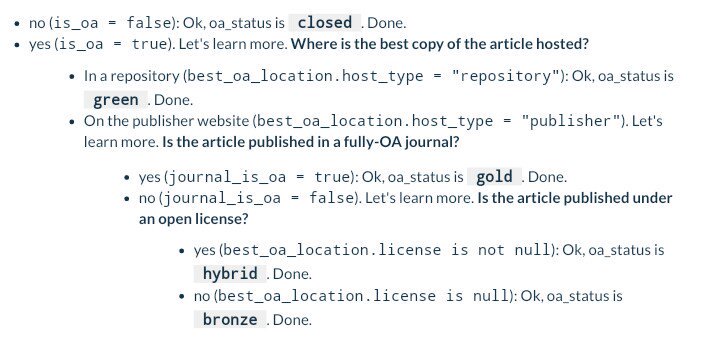
Visit this page: How to determine Open Access (OA); Tools to determine Open Access (OA) Publications