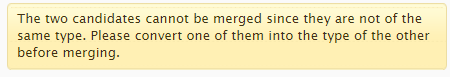Go to Pure: https://pure.knaw.nl
Click Research Outputs under Editor and select Duplicate title/ISBN/DOI:
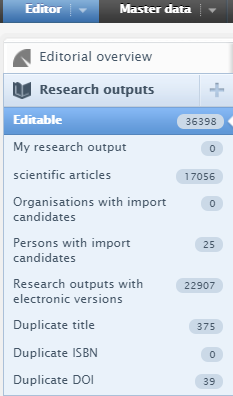
Find the duplicate publication from your own institute whether by going through the duplicate title list or by searching the title of publication (you received in the Excel file) in the search box.
Alternatively filter duplicate records by year as explained here: https://adminpure.knaw.nl/?p=5741
Note: The list above shows the duplicate records of all KNAW institutes. In order to find the duplicate record of your institute you need to search by title or DOI in the duplicate title or duplicate DOI list. Alternatively, search by title, DOI or UUID in the research output search box particularly in case the research output is not found in the duplicate list.
Note: All the bibliographic information of the research outputs needs to be carefully checked before any decision is made for deduplication.
If it is found that the records shouldn’t be merged since they refer to different outputs, then click Accept as duplicates otherwise click Merge.
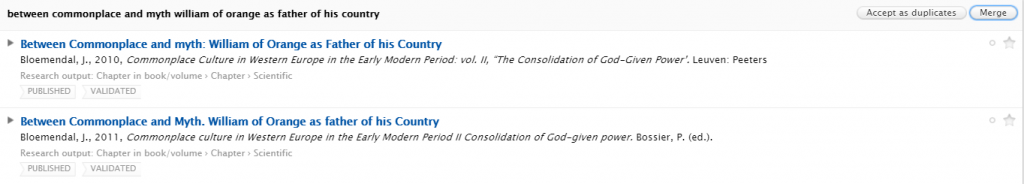
Control the bibliographic data and select the fields with the most complete and correct data:
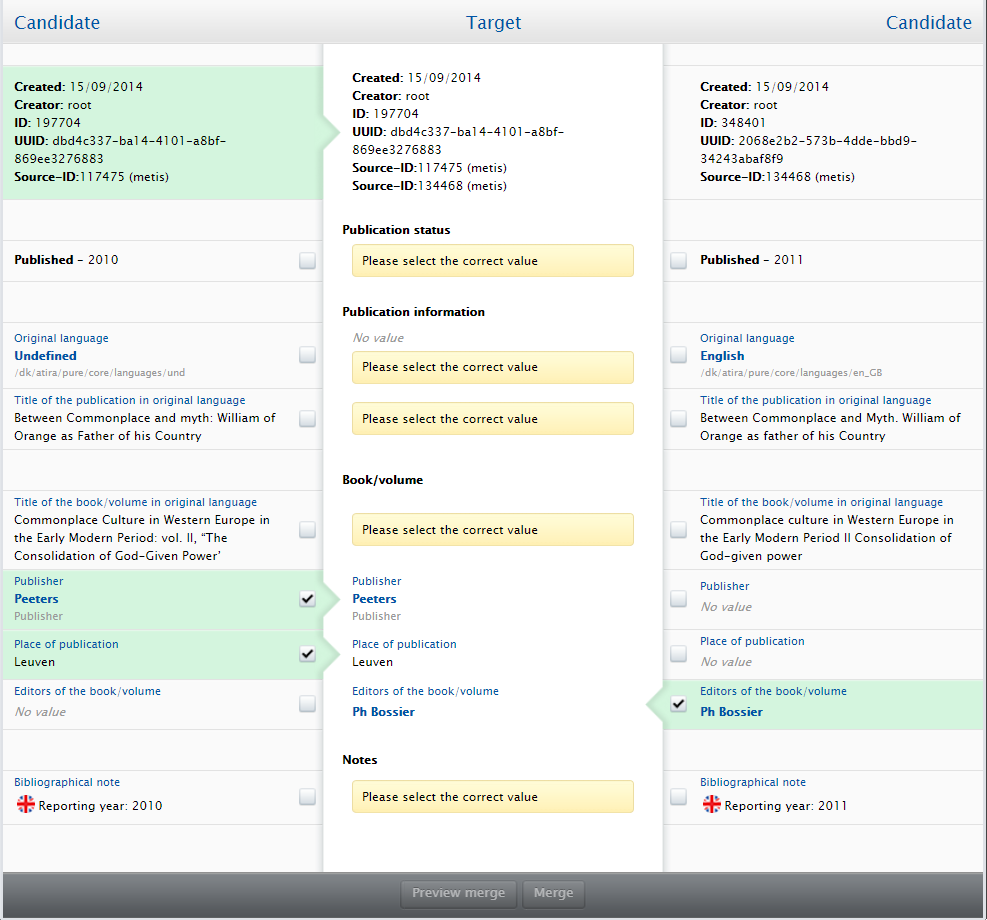
Click firstPreview merge and then Merge:
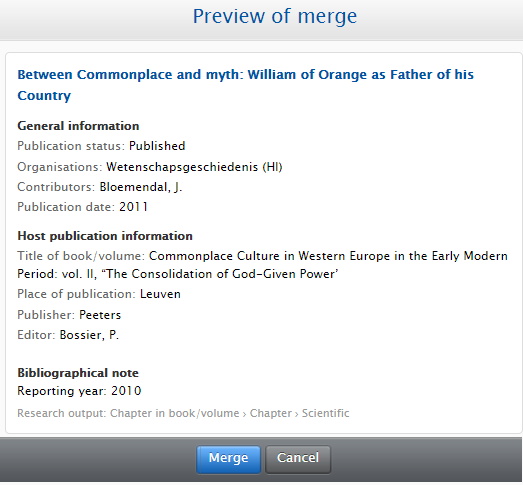
Note: it is only possible to merge research outputs of the same content type. If duplicate records relate to different content types (article and conference paper for example) the following message pops up: