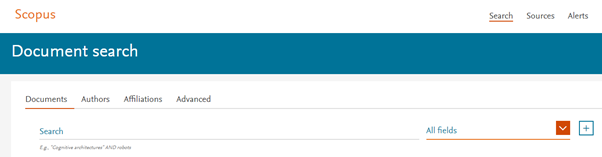Go to Pure (https://pure.knaw.nl/)
Filter and select research output without DOI (see: filter on output without DOI)
Select the research output that you want to add a DOI to.
Scroll down and click Add electronic version (file, DOI, or link)…
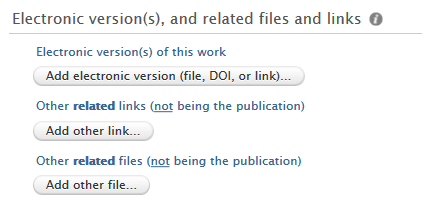
Choose type Add DOI of an electronic version
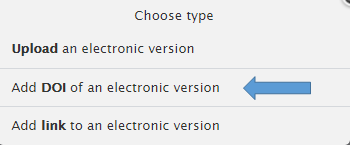
Add the DOI
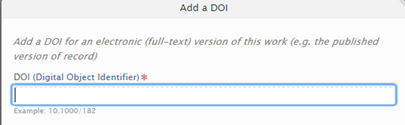
Note: A DOI will always begin with 10 and not with https:// (this would be a link which you can use in the URL field). You need to remove https://doi.org/ before adding the DOI to Pure.
Wrong format: https://doi.org/10.1186/2041-1480-3-9
Correct format: 10.1186/2041-1480-3-9
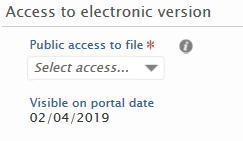
Set the Public access to file (open, embargoed, restricted, closed, unknown) in order to be able to save the record with the DOI. (see Toelichting: Public access to file)
Otherwise the following error message pops up:
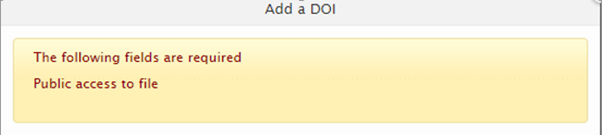
Save the record.
There are multiple ways to search for DOI.

The easiest way is to click on the link in Pure to the pdf of the article. It will send you to the publisher’s website.
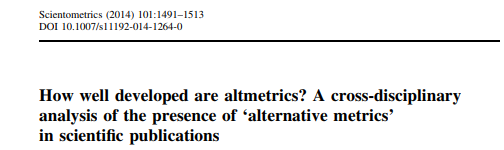
If there is no pdf or link, there are several other options. Copy the title of the article and search for it on/in:
- Publisher’s website, for example PlOS ONE
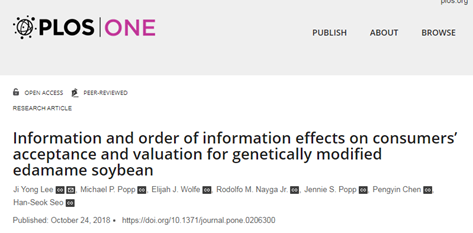
- CrossRef Metadata search:
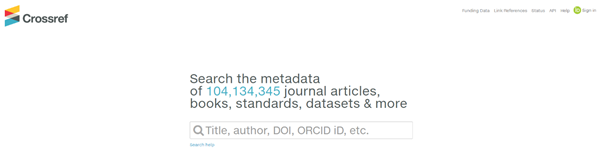
- Bibliographic databases such as:
- Web of Science
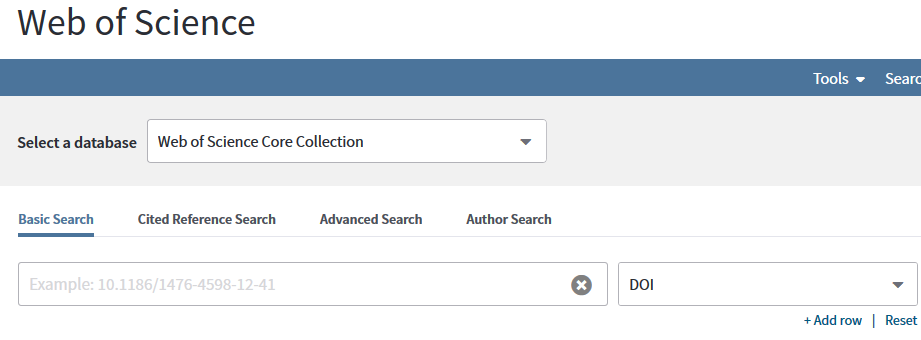
-
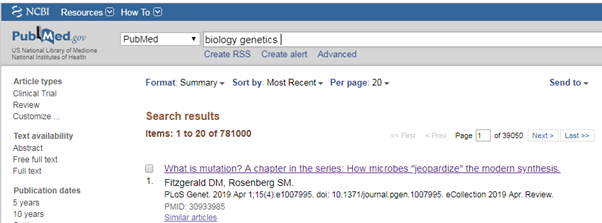
- Google Scholar
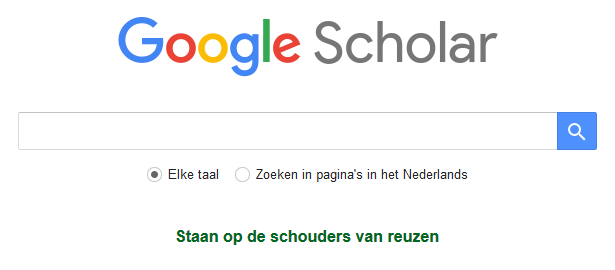
- Scopus (only when you have a subscription)
- Web of Science
There are also other databases based on discipline, where you search for a DOI.
It is always good idea to check the DOI here: http://www.doi.org/
Niet alle onderzoeksoutput beschikt over een DOI. Het is mogelijk om aan te geven in het record dat er geen DOI aanwezig is in het veld Notes.
Open hiervoor de output zonder DOI en scroll naar beneden naar het veld Bibliograpical note. Voeg aan dat veld toe: ‘”No DOI” (oid).
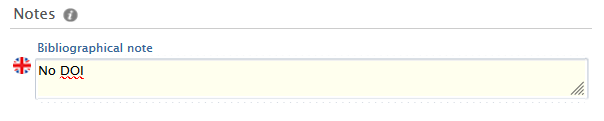
In een rapport kun je de output met “No DOI” uitsluiten van je resultaten. Hoe je dit kunt doen is beschreven in een instructie.