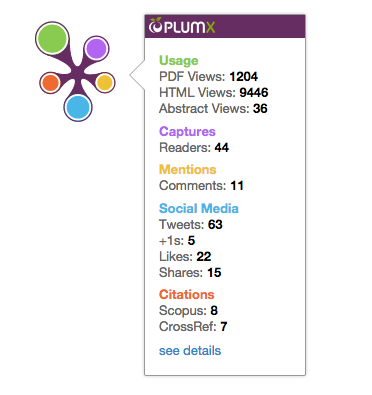
- Go to this page.
- Insert identifier (DOI, PubMed ID, Scopus ID, etc.) of research output.
- Click Get the code button.
- Copy and paste the code on your web page where you want the widget to appear. for more info, visit: https://plu.mx/developers/widgets/
PlumX widget for repositories/research portal: Plum Analytics offers PlumX metrics and widget free of charge to repositories and open access journals upon request and approval. For this send an e-mail to: support@plumanalytics.com
