Go to Pure (https://pure.knaw.nl/)
Filter and select research output without DOI (see: filter on output without DOI)
Select the research output that you want to add a DOI to.
Scroll down and click Add electronic version (file, DOI, or link)…
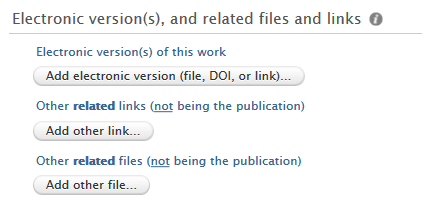
Choose type Add DOI of an electronic version
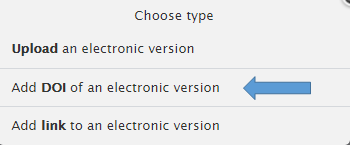
Add the DOI
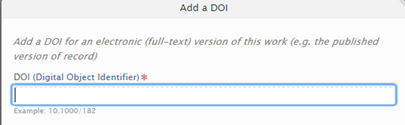
Note: A DOI will always begin with 10 and not with https:// (this would be a link which you can use in the URL field). You need to remove https://doi.org/ before adding the DOI to Pure.
Wrong format: https://doi.org/10.1186/2041-1480-3-9
Correct format: 10.1186/2041-1480-3-9
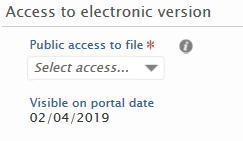
Set the Public access to file (open, embargoed, restricted, closed, unknown) in order to be able to save the record with the DOI. (see Toelichting: Public access to file)
Otherwise the following error message pops up:
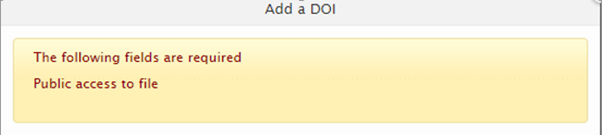
Save the record.
