Altmetric.com is a Digital Science company founded in 2011. A range of different sources including mentions of research outputs in policy documents, blogs, mainstream media, online reference managers, and social media tools are tracked by Altmetric.com based on URLs or unique identifiers of research outputs. Metrics of research outputs displayed via a detailed page and Altmetric Donut.
In order to add Altmetric Donut to your browser follow these steps:
1.Go to: https://www.altmetric.com/products/free-tools/bookmarklet/

2. Drag and drop Altmetric it to your browser.
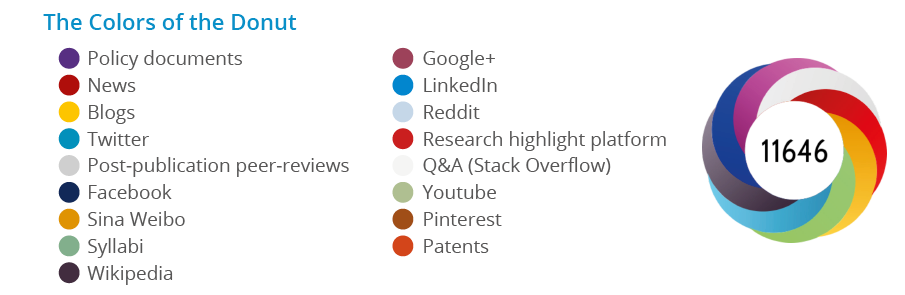
3. Open an article in your browser and then click Altmetric it.
In case the article is tracked by Altmetric.com, Altmetric donut will appear and displays social media metrics of the paper if there is any as shown below:
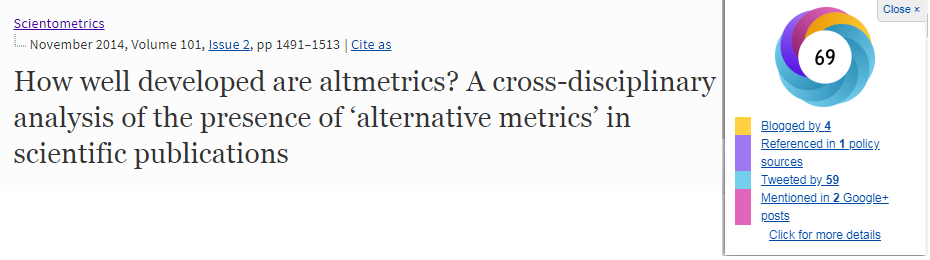
4. Click for more details to see more info: https://www.altmetric.com/details/2193551?src=bookmarklet
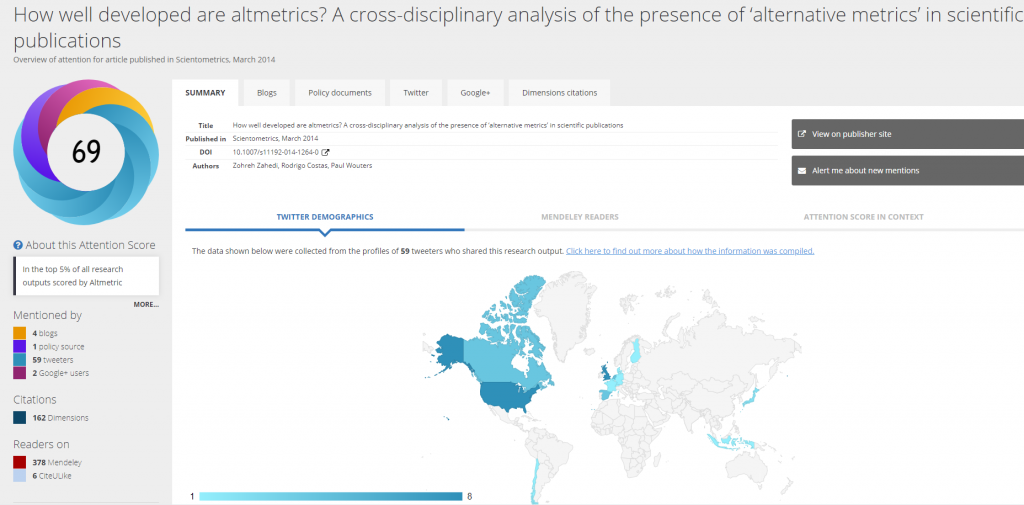
Alternatively, add a DOI of a paper (10.1007/s11192-014-1264-0) to this URL (http://www.altmetric.com/details/php?doi=) to see more details as shown here: http://www.altmetric.com/details/php?doi=10.1007/s11192-014-1264-0
5. It is possible to set the notification Alert me about new mentions in order to get an e-mail when a research output is mentioned across any social media platforms that are covered by Altmetric.com. It is possible to cancel the notification an any time.
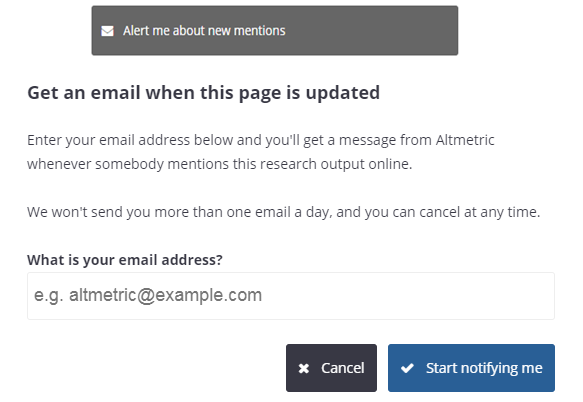
If you are interested to know more about which sources are tracked by Altmetric.com and how Altmetric Attention Score is calculated visit here & here.
