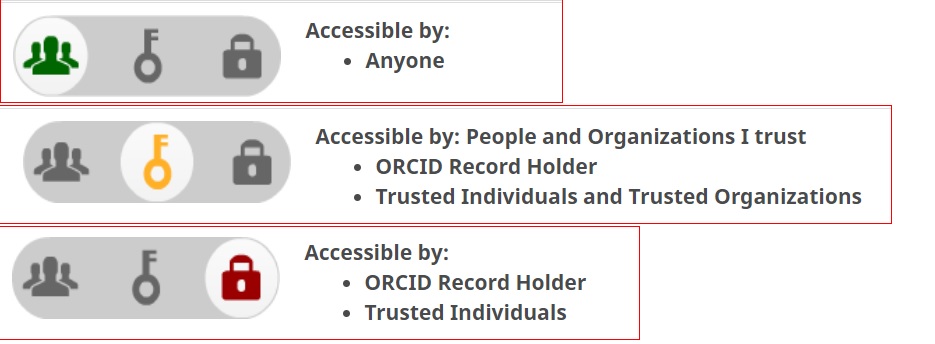What are trusted organizations?
These are organizations that researchers grant permission to interact with their ORCID profile and to update it on behave of them. This happens when you connect ORCID with a research information systems (such as Pure or when submitting a paper to a Publishers) you are asked to grant permission to that organization. This permission can be revoked at any time.
How to check to which organizations are granted access?
Log in to your ORCID account. Click your name and select Account settings. The information about trusted organizations, approval date,and type of access are displayed (see following example for Pure as trusted organization).
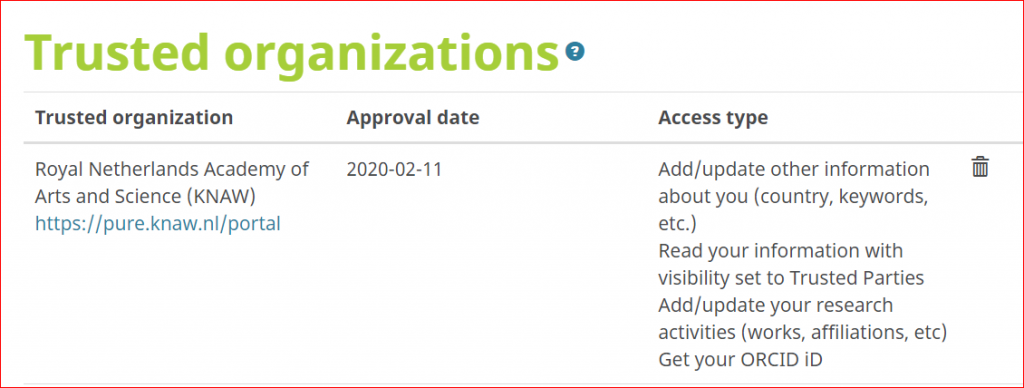
How to revoke permissions?
It is possible to revoke permissions you have granted by clicking the delete button next to the name of the trusted organization (see above picture). for more information see: https://support.orcid.org/hc/en-us/articles/360006973893#03
How to set visibility of your ORCID profile?
It is possible to set the visibility of your ORCID profile or any contents on your ORCID profile as visible by everyone, visible by those I trust , or visible by only me. See here for more information and instructions: https://orcid.org/privacy-policy