What is Auto-update functionality in ORCID? Auto-Update functionality in ORCID (in collaboration with Crossref and DataCite) allows researchers (contributors) to have their ORCID profile automatically updated when the work is published provided that ORCID id is included when a manuscript or dataset is submitted to the publishers.
How to activate auto-update?
- Use your ORCID id when submitting a paper or dataset,
- Authorize Crossref and DataCite to update your ORCID record.
How to authorize Crossref update ORCID record?
Via Crossref Metadata Search: Go to this page: https://search.crossref.org/, Click on the ORCID ID sign in button, log into ORCID, and click authorize, CrossRef will be added to the list of trusted organization in your ORCID profile. This will Sync changes from your ORCID record to Crossref Metadata Search.
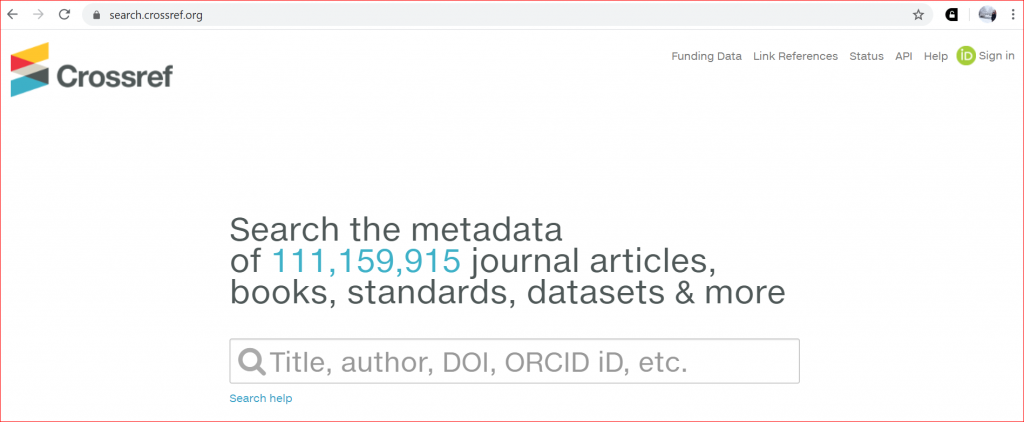
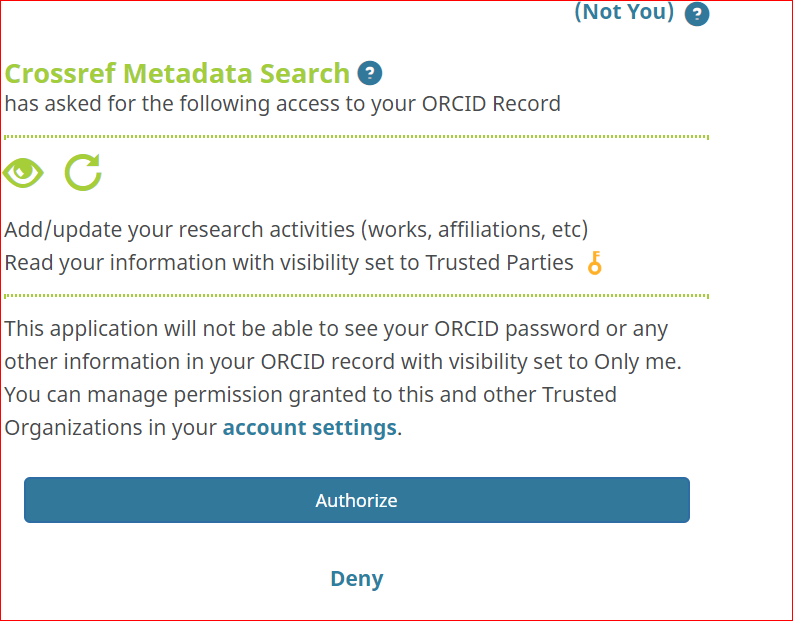
Via Crossref auto-update: Crossref uses ORCID Inbox to send auto-update requests. You will receive a notification in your ORCID inbox after a publisher submits a new work associated with your ORCID to Crossref. If you grant access, Crossref will update your record automatically. For more details see here: https://support.orcid.org/hc/en-us/articles/360006971293-Auto-updates-in-third-party-systems-Crossref
How to authorize Datacite update ORCID record?
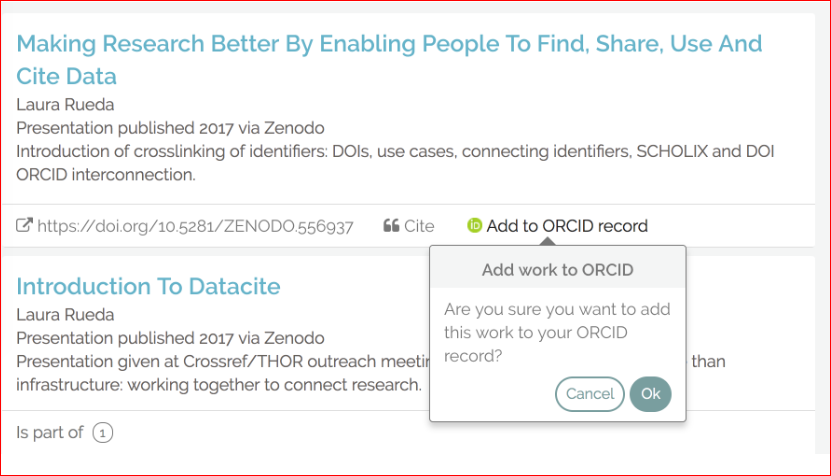
Via Datacite search: Add your record manually to ORCID by searching it in Datacite search interface ( Follow the steps here);

Via Datacite profile: Get ORCID token by signing in to your Datacite profile (if you already have one) to allow DataCite to update your ORCID record (more information here).
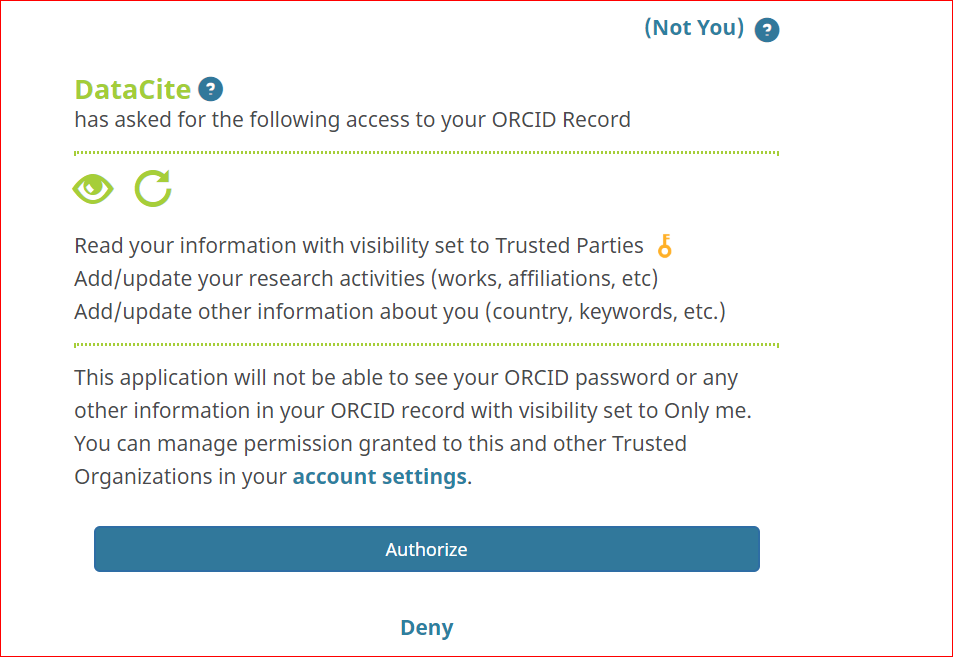
Via ORCID Auto-Update: every time a new DOI is registered with your ORCID iD in the metadata, your ORCID Record will be updated automatically.

