
Go to Pure (https://pure.knaw.nl/)
Click Research outputs:

Click Filter button:

Select Open Access status:
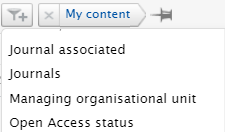
Before you continue, make sure My Content is there! Otherwise filter on your institute first.
For filtering output without OA status, select None and/or Indeterminate from the list:
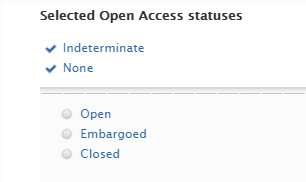
Click filter, then select Type and select all the following types:
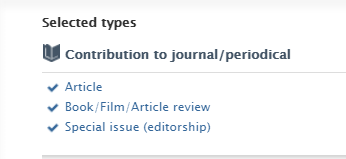
Click filter, then select Publication category and Scientific:
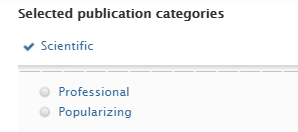
Click filter, then select State and select all the following types:
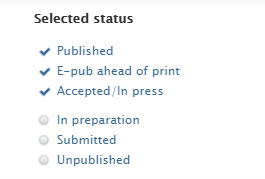
Click filter, then select Period, and Publication year: Last year (2018)

If you want a report for multiple years, select Interval, and add the start Year and end Year of the period you want to filter.

