
Go to Pure (https://pure.knaw.nl/)
Filter and select research output without Open Access (OA) status
(see: filter on output without Open Access status).
Select the research output that you want to add OA status to.
Scroll down and click Edit, then set the Public access to file to Open.
(see Toelichting: Public access to file; How do I know if a publication is Open Access?; OA flag logic by Elsevier)
Note: only if the electronic version of a record (File, DOI, or Link ) is available it is possible to add OA status to the record. Otherwise, you need to first add the electronic version to the record and then able to select the OA status (see How does Pure determine whether a publication is ‘open’?).
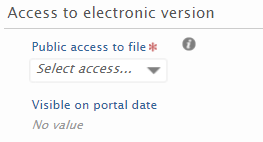
The Open Access logo will appear as following:
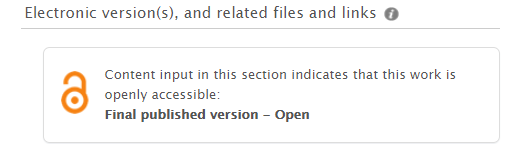
Note: ONLY use the field Add electronic version (file, DOI or link). Don’t use the Add other link/File. If you use the fields Add other link of Add other file for the publication, the publication will not be recognized as being open access!
For setting the License to Document see here:
https://adminpure.knaw.nl/?p=4790
Click Create/Update.
