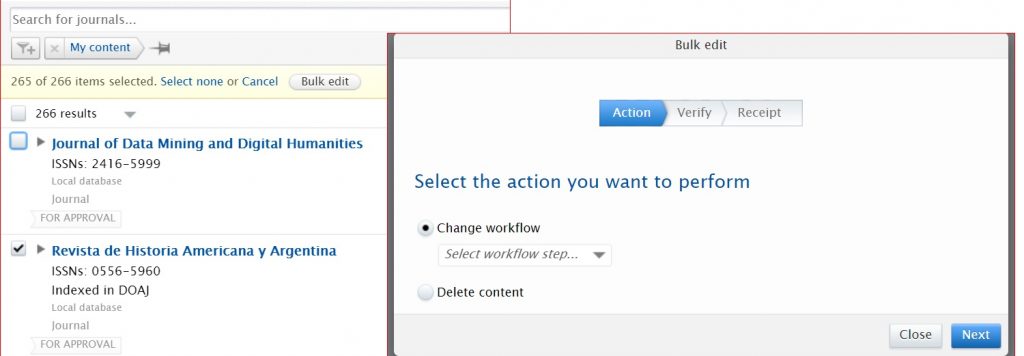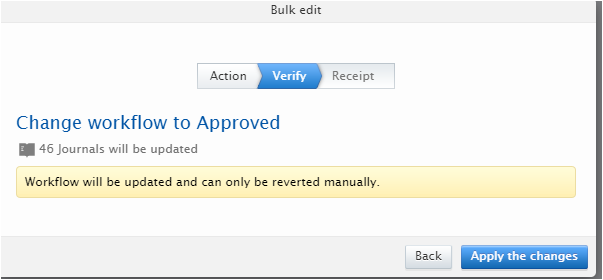Shared content in Pure are Journals, Publishers, External Organizations, External Persons, Events. These contents are shared among all the KNAW institutes. Therefore it is very important to know that any changes affect the content of all institutes.
There are lots of shared content in Pure that needs to be approved. The following steps help to approve them. The steps are for the journals but can be used for other shared content such as Publishers, External Organizations, External Persons, Events.
Go to Pure: https://pure.knaw.nl/
For approving journals in Pure, follow these steps:
- Go to Master data and click on Journals,
- Click on the Add filter button,
- Select Workflow and then select For approval (you can skip this step and search directly in the search box the name of the journal that you want to approve),
- Search the name of the journals you received in excel file,
- Click on the journal name,
- check carefully all the information of the journal in the metadata section such as title, type, ISSN, publisher, etc.
- Check the relations section if you need to see/check which content types are related to that journal,
- If everything is correct then click Approved and then Save the record.
- Do the above steps regularly to avoid accumulation of journals that are waiting to be approved. It is highly suggested to approve a journal immediately after the journal is registered in Pure to avoid any more duplicates in Pure.
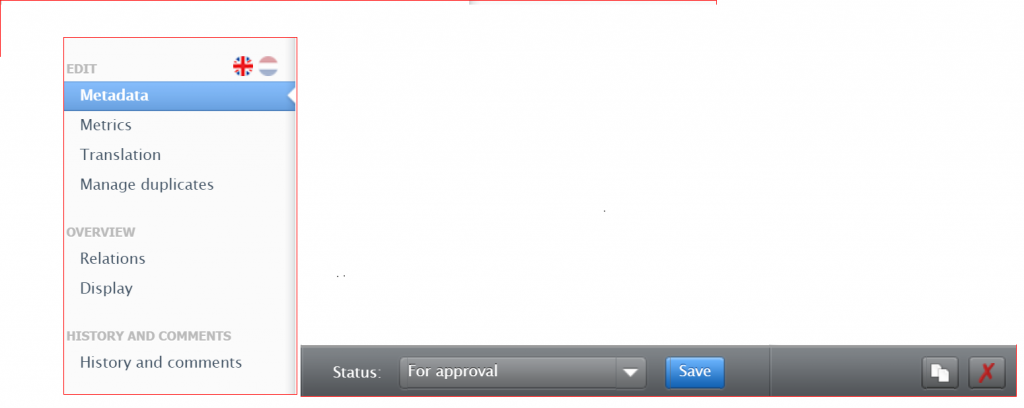
Note: If you find out that you need to remove a journal, click Delete from bottom of the screen and then click Save.
Note: if you want to delete a journal you need to consider first if that journal is related to other contents. This is because it is not possible to delete a journal without deleting those contents related to it.
In this case decide first if you want to delete those contents or replace the name of the journal in those records with the correct journal name and then delete the wrong journal.
Note: always try the Pure Staging (test) environment first if you are not sure what are the consequence of the actions you are performing in the Pure production environment. Always consult the central Pure manager before deleting any content.
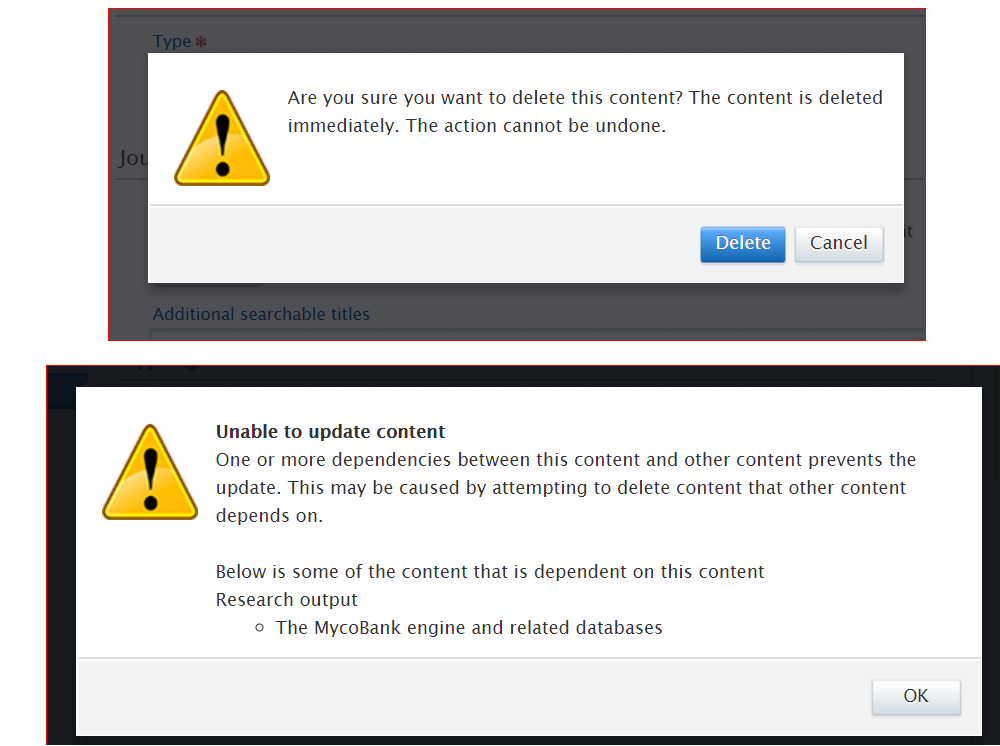
Filtering journals:
It is possible to filter journals by the following filters (unfortunately it is not possible to filter by managing organizational unit). An option for periodical check is to filter journals by period (year) and see which of them needs approval. A new possibility is to filter by the contents you have edited. For this follow these steps:
Go to Master, Click Journals
Click My contents, Select Created by me
Click Filter, Select Workflow, Click For approval-creation
You see the lists of journals that have been edited by you but not yet approved. You can approve them one by one by changing their status to approved and then save.
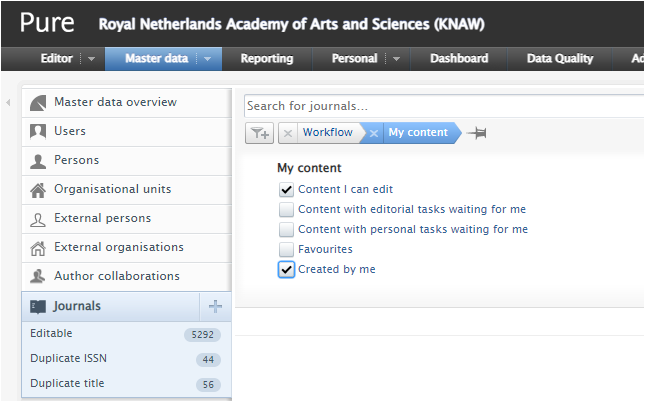
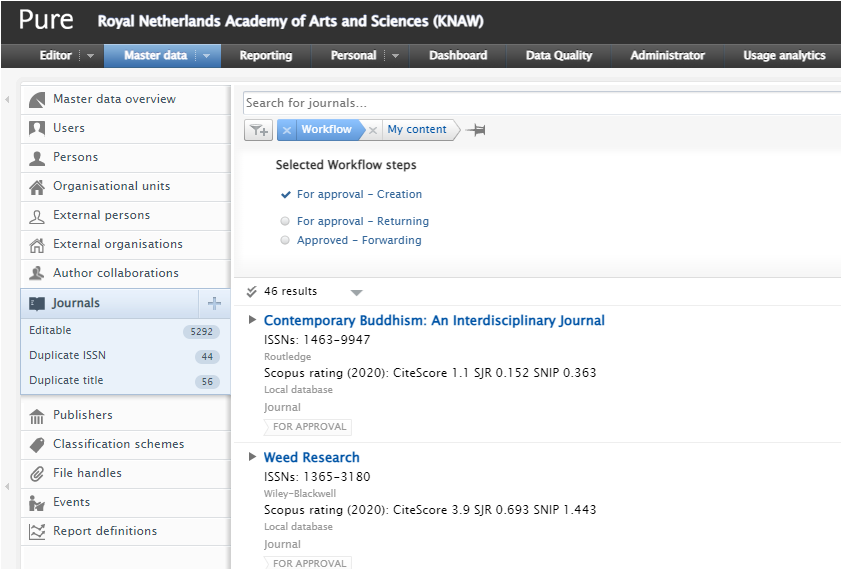
Bulk edit approving Journals (not recommended)
It is possible to select journals that needs approval and perform bulk edit in order to approve all of them at once. For this you need to follow these steps:
Select all the journals you want to approve, Click bulk edit, change workflow to approve, Click next, Click apply the changes.
This option is not recommended due to the existence of data quality issues unless you are 100% sure that the data quality of the records are good. Note that this option can not be undone! always try bulk edit in the Pure test environment first. If bulk approval is needed ask the Central Pure manager to do a bulk on behalf of you.