Go to Pure: https://pure.knaw.nl/
Follow these steps:
- Go to Master data and click on Persons,
- Click on the Add filter button and select the following filters:
- Select Organisations and search the name of your institute and select it and choose Selected and all underlying organisations if applicable,
- Select Associated user and choose With associated user,
- Select Affiliation period and choose Current affiliations,
- Check the list of personal users and update their information if necessary,
- Click on the personal user name, among others check the metadata particularly check Organisational affiliations, select Edit, check affiliation, start date and end date are correct.
- In case you change anything click Update, otherwise click Cancel,
- Click Save.
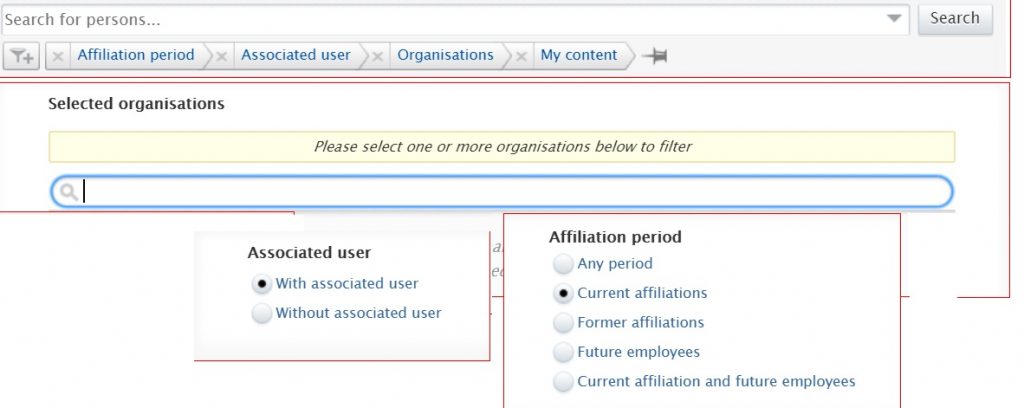
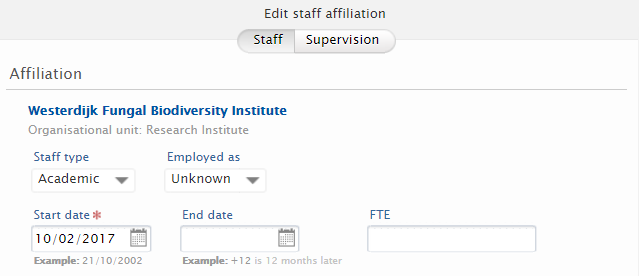
See here for more information on academic persons in Pure.
